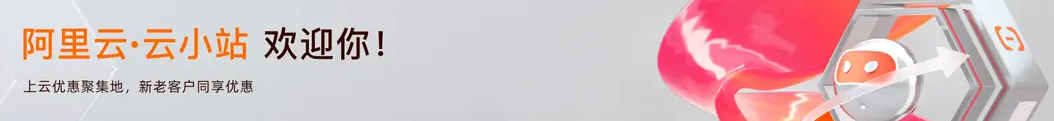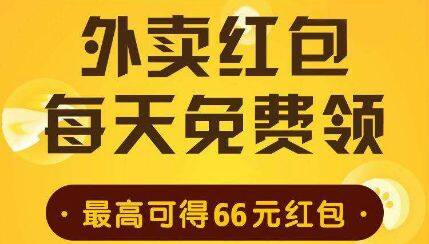Java技术:java围棋游戏。
代码演示
//@SuppressWarnings("serial")
class ChessPad extends Panel implements MouseListener,ActionListener
{
int x=-1,y=-1,棋子颜色=-1;
Button button=new Button("重新开始");
TextField text_1=new TextField("请黑棋下子"),text_2=new TextField();
ChessPad()
{
setSize(440,440);
setLayout(null);setBackground(Color.orange);
addMouseListener(this);add(button);button.setBounds(10,5,60,26);
button.addActionListener(this);
add(text_1);text_1.setBounds(90,5,90,24);
add(text_2);text_2.setBounds(290,5,90,24);
text_1.setEditable(false);text_2.setEditable(false);
}
public void paint(Graphics g)
{
for(int i=40;i<=380;i=i+20){g.drawLine(40,i,400,i);}
g.drawLine(40,400,400,400);
for(int j=40;j<=390;j=j+20){g.drawLine(j,40,j,400);}
g.drawLine(400,40,400,400);
g.fillOval(97,97,6,6);g.fillOval(377,97,6,6);
g.fillOval(97,97,6,6);g.fillOval(337,337,6,6);
g.fillOval(217,217,6,6);
}
public void mousePressed(MouseEvent e)
{
if(e.getModifiers()==InputEvent.BUTTON1_MASK)
{
x=(int)e.getX();y=(int)e.getY();
ChessPoint_black chesspoint_black=new ChessPoint_black(this);
ChessPoint_white chesspoint_white=new ChessPoint_white(this);
int a=(x+10)/20,b=(y+10)/20;
if(x/20<2||y/20<2||x/20>19||y/20>19){}
else
{
if(棋子颜色==1)
{
this.add(chesspoint_black);
chesspoint_black.setBounds(a*20-10,b*20-10,20,20);
棋子颜色=棋子颜色*(-1);
text_2.setText("请白棋下子");
text_1.setText("");
}
else if(棋子颜色==-1)
{
this.add(chesspoint_white);
chesspoint_white.setBounds(a*20-10,b*20-10,20,20);
棋子颜色=棋子颜色*(-1);
text_1.setText("请黑棋下子");
text_2.setText("");
}
}
}
}
public void mouseReleased(MouseEvent e){}
public void mouseEntered(MouseEvent e){}
public void mouseExited(MouseEvent e){}
public void mouseClicked(MouseEvent e){}
public void actionPerformed(ActionEvent e)
{
this.removeAll();棋子颜色=-1;
add(button);button.setBounds(10,5,60,26);
add(text_1);text_1.setBounds(90,5,90,24);
text_2.setText("");text_1.setText("请黑子下棋");
add(text_2);text_2.setBounds(290,5,90,24);
}
}
//@SuppressWarnings("serial")
class ChessPoint_black extends Canvas implements MouseListener
{
ChessPad chesspad=null;
ChessPoint_black(ChessPad p)
{
setSize(20,20);chesspad=p;addMouseListener(this);
}
public void paint(Graphics g){g.setColor(Color.black);g.fillOval(0,0,20,20);}
public void mousePressed(MouseEvent e)
{
if(e.getModifiers()==InputEvent.BUTTON3_MASK)
{
chesspad.remove(this);
chesspad.棋子颜色=1;
chesspad.text_2.setText("");chesspad.text_1.setText("请黑棋下子");
}
}
public void mouseReleased(MouseEvent e)
{
}
public void mouseEntered(MouseEvent e)
{
}
public void mouseExited(MouseEvent e)
{
}
public void mouseClicked(MouseEvent e)
{
if(e.getClickCount()>2)
chesspad.remove(this);
}