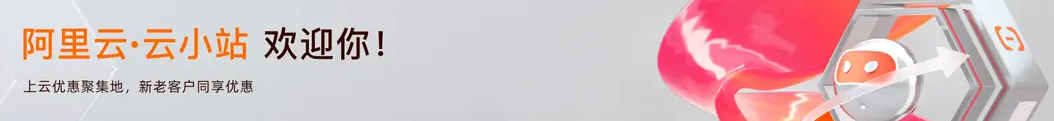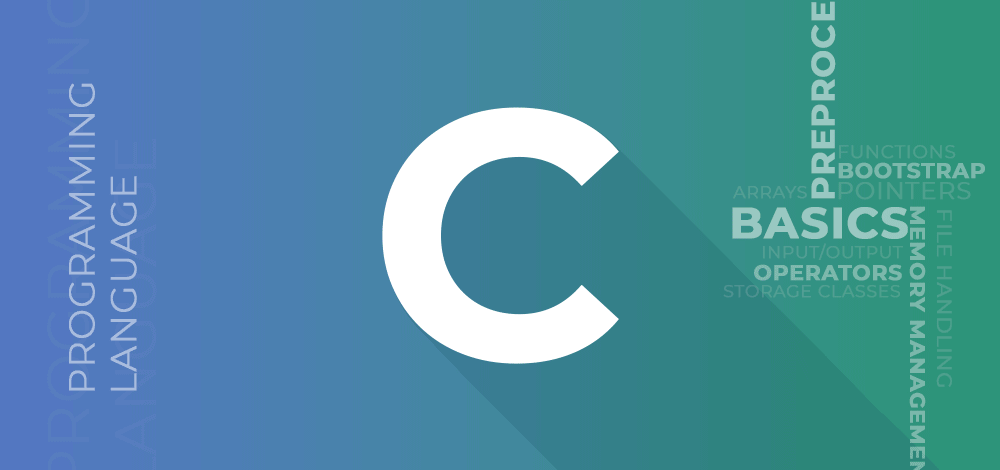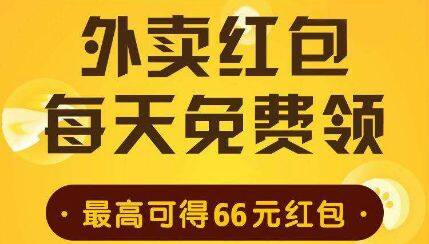C语言:配合ambibox使用。使用 Adalight 协议,与 Boblight、Prismatik 等兼容。
代码演示
/*
* Arduino interface for the use of WS2812 strip LEDs
* Uses Adalight protocol and is compatible with Boblight, Prismatik etc...
* "Magic Word" for synchronisation is 'Ada' followed by LED High, Low and Checksum
* @author: Wifsimster <wifsimster@gmail.com>
* @library: FastLED v3.001
* @date: 11/22/2015
*/
#include "FastLED.h"
#define NUM_LEDS 120
#define DATA_PIN 5
// Baudrate, higher rate allows faster refresh rate and more LEDs (defined in /etc/boblight.conf)
#define serialRate 115200
// Adalight sends a "Magic Word" (defined in /etc/boblight.conf) before sending the pixel data
uint8_t prefix[] = {'A', 'd', 'a'}, hi, lo, chk, i;
// Initialise LED-array
CRGB leds[NUM_LEDS];
void setup() {
// Use NEOPIXEL to keep true colors
FastLED.addLeds<NEOPIXEL, DATA_PIN>(leds, NUM_LEDS);
// Initial RGB flash
LEDS.showColor(CRGB(255, 0, 0));
delay(500);
LEDS.showColor(CRGB(0, 255, 0));
delay(500);
LEDS.showColor(CRGB(0, 0, 255));
delay(500);
LEDS.showColor(CRGB(0, 0, 0));
Serial.begin(serialRate);
// Send "Magic Word" string to host
Serial.print("Ada\n");
}
void loop() {
// Wait for first byte of Magic Word
for(i = 0; i < sizeof prefix; ++i) {
waitLoop: while (!Serial.available()) ;;
// Check next byte in Magic Word
if(prefix[i] == Serial.read()) continue;
// otherwise, start over
i = 0;
goto waitLoop;
}
// Hi, Lo, Checksum
while (!Serial.available()) ;;
hi=Serial.read();
while (!Serial.available()) ;;
lo=Serial.read();
while (!Serial.available()) ;;
chk=Serial.read();
// If checksum does not match go back to wait
if (chk != (hi ^ lo ^ 0x55)) {
i=0;
goto waitLoop;
}
memset(leds, 0, NUM_LEDS * sizeof(struct CRGB));
// Read the transmission data and set LED values
for (uint8_t i = 0; i < NUM_LEDS; i++) {
byte r, g, b;
while(!Serial.available());
r = Serial.read();
while(!Serial.available());
g = Serial.read();
while(!Serial.available());
b = Serial.read();
leds[i].r = r;
leds[i].g = g;
leds[i].b = b;
}
// Shows new values
FastLED.show();
}