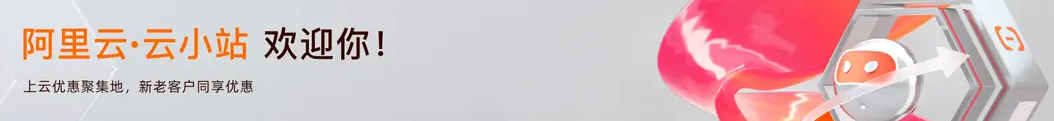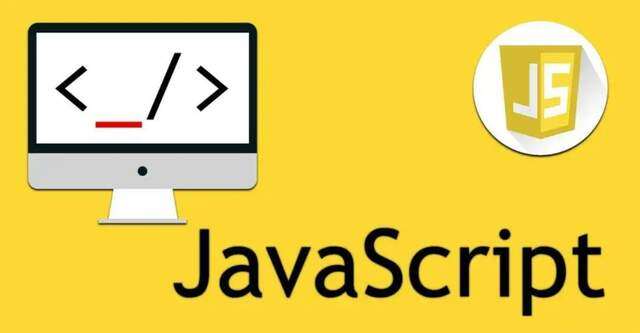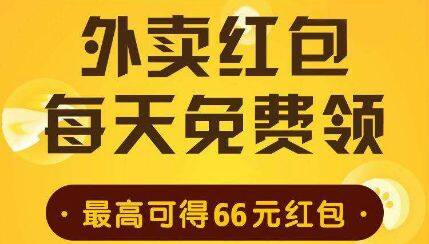Javascript技术:jsbeautify配置文件。
代码演示
module.exports = {
parsers: {
".js": "js",
".json": "js",
".njs": "js",
".css": "css",
".nss": "css",
".wxss": "css",
".html": "html",
".ux": "html",
".wxml": "html",
".nml": "html",
".vue": "html",
".nvue": "html"
},
options: {
"indent_size":2,
"indent_char": " ",
"indent_with_tabs": false, //使用tab缩进
"eol": "\n", //行结束符
"end_with_newline": false, //使用换行结束输出
"indent_level": 0, //起始代码缩进数
"preserve_newlines": true, //保留空行
"max_preserve_newlines": 2, //最大连续保留换行符个数。比如设为2,则会将2行以上的空行删除为只保留1行
"space_in_paren": false, //括弧添加空格 示例 f( a, b )
"space_in_empty_paren": false, //函数的括弧内没有参数时插入空格 示例 f( )
"jslint_happy": false, //启用jslint-strict模式
"space_after_anon_function": false, //匿名函数的括号前加空格
"brace_style": "collapse", //代码样式,可选值 [collapse|expand|end-expand|none][,preserve-inline] [collapse,preserve-inline
"unindent_chained_methods": false, //不缩进链式方法调用
"break_chained_methods": true, //在随后的行中断开链式方法调用
"keep_array_indentation": true, //保持数组缩进
"unescape_strings": false, //使用xNN符号编码解码可显示的字符
"wrap_line_length": 120,
"e4x": false, //支持jsx
"comma_first": false, //把逗号放在新行开头,而不是结尾
"operator_position": "before-newline",
"unformatted": ["wbr"],
"html": {
"indent_handlebars": true,
"indent_inner_html": true,
"indent-scripts": "normal", //[keep|separate|normal]
"extra_liners": [] //配置标签列表,需要在这些标签前面额外加一空白行
}
}
}